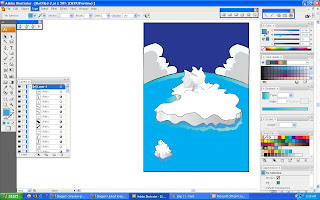Saturday, August 16, 2008
Meaning of my illustration
As the ice caps started to melts due to the overheating on the earth and also action from the wind and waves it created iceberg. That is why I create an iceberg as my design illustration. The illustration that I create is to show the effects of icecaps melting that cause to create iceberg which also cause the rise of water level or even draught to xthe earth due to the overheating on the earth. As for the color, I choose blue to show the water from the melting of iceberg. The navy blue is to show the sky during the night. For the iceberg and cloud I choose white color and the grey color is to show the shadow.
Friday, August 15, 2008
Final step
step 6
step 5
step 4
Step 3
step 2


Secondly,to make the cloud I again use the pen tool and to make the curve by using the convert anchor point tool and i fill it with white color. The cloud on the right hand side i copy and paste it from the left hand side cloud which was the first cloud that i created. I reflect the cloud and place to the right position.
Step 1


Firstly I need to create the sea, so to create the sea I use the pen tool to make the line. The value of the stroke is 5. The curve that I make is by using the convert anchor point tool. Than i fill it with light blue color that i selected from the swatches.After that to make the sky I use the rectangle tool and i fill it with dark blue and arrange it by sending it to backward so the it does not overlap the light blue.
My reference
What is Iceberg?
An iceberg is a large piece of freshwater ice that has broken off from a snow-formed glacier or ice shelf and is floating in open water.Most icebergs are found in the ocean, but are all composed with fresh water, not frozen sea water, since a glacier is frozen snow. Icebergs are white, blue, or green and sometimes even black due to rock materials that were first in the glacier and ended in the sea because of the iceberg. Icebergs can decrease in size because when an iceberg is exposed to heat, like, all other ice, it melts. Icebergs can last at least 10 years, but now the green house effect is causing them to melt a lot faster.
Cause
The are several ways that can cause iceberg to form or calve such as action from wind and waves, the ice shelf grows too large to support part of itself or a collision with an older iceberg.
The link : 1. http://en.wikipedia.org/wiki/Iceberg
2. http://www.internet-at-work.com/hos_mcgrane/ocean/oiceberg.html
3. http://www.esa.int/esaEO/SEM9C9JJX7F_index_0.html
Cause
The are several ways that can cause iceberg to form or calve such as action from wind and waves, the ice shelf grows too large to support part of itself or a collision with an older iceberg.
The link : 1. http://en.wikipedia.org/wiki/Iceberg
2. http://www.internet-at-work.com/hos_mcgrane/ocean/oiceberg.html
3. http://www.esa.int/esaEO/SEM9C9JJX7F_index_0.html
Subscribe to:
Comments (Atom)